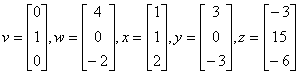
§8.1 Orthogonality
We start with vector orthogonality. Two vectors x and y are said to be orthogonal if their inner product is 0; i.e., < x, y > = xT*y = 0. Remember that the MATLAB command that calculates inner products looks like
>> x'*y
Enter the following vectors into MATLAB. Remember to use semicolons between entries so that you produce column vectors.
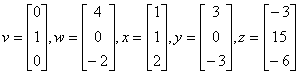
For the next exercise we are going to use the following three vectors

Remark 8.1 The above vectors are orthonormal. Hence we can create an orthogonal matrix.
Enter the above vecotrs into MATLAB. Use the following command to create an orthogonal matrix Q
>> Q = [f g h]
§8.2 Orthogonal Projections and Gram-Schmidt Process
First, we will look at orthogonal projections onto a vector. Hopefully, you were able to determine in §8.1 above that the vectors v and x are not orthogonal. (Projections are trivial if the vectors are orthogonal, all one has to do is choose 0 as the orthogonal projection.) Suppose we want to find the orthogonal projection of v onto x, let's denote it by v. Then the formula tells us that
v = (vT*x)/(xT*x)*x
Here's a pictorial depiction of what we are doing
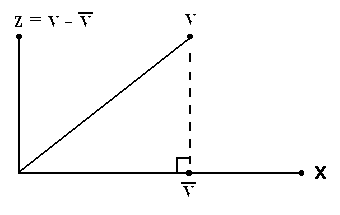
Remark 8.1 It is not possible to enter v into MATLAB. Instead, when defining the vector v call it vbar.
|
Exercise 8.3 | |
|
|
(a) Find v = (the orthogonal projection of v onto x) and z = (the component of v orthogonal to x.) Then write v as the sum of these two vectors. |
|
|
(b) Show that z is orthogonal to v. |
The idea of projecting a vector onto a subspace is easily extended from the above case by looking at an orthogonal basis for the subspace, projecting the vector onto each basis element, and then adding them all up to form the orthogonal projection.
All this brings us to the Gram-Schmidt process. Fortunately for us, MATLAB can do the QR Factorization right away using the qr() command.
Example 8.1
Let's try to find an orthonormal basis for the subspace spanned by our two vectors a and b. We start by defining a new matrix A with a and b as its columns.
>> A = [a b]
A
=
1
2
1
0
0 3
Next, we apply the qr() command.
>> [Q,R]=qr(A)
Q
=
-0.7071 0.3015
-0.6396
-0.7071 -0.3015
0.6396
0
0.9045 0.4264
R
=
-1.4142
-1.4142
0
3.3166
0 0
Remark 8.1 There is a slight ambiguity above that results from the fact that our matrix is not square. The output consists of a 3x3 matrix Q. But when we perform Gram-Schmidt on our two vectors we should get two (instead of 3) orthonormal vectors. That is why we are going to use a shortened version of the command. Type the following and notice the difference in output
>> [Q,R]=qr(A,0)
Q
=
-0.7071
0.3015
-0.7071 -0.3015
0 0.9045
R
=
-1.4142
-1.4142
0
3.3166
We get that the orthonormal basis for the subspace spanned by a and b is
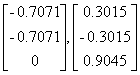
|
|
Exercise 8.4
The following is a basis for R3:
Turn it into an orthonormal basis. Check that, in fact, the basis is
orthonormal. (Check for orthogonality and look at the
norms.) |
§8.3 Least Squares
Suppose we are interested in studying the relationship between temperature and pressure. The first step is to obtain some experimental data. In order to do that, we attach a temperature and pressure sensor to a metal container. Starting at the room temperature (75°F) we slowly heat the air inside our container to 195°F and record temperature and pressure readings. We get a total of five data points
| Temperature (°F) |
Pressure (lb/sq in.) |
| 75 | 15 |
| 100 | 23 |
| 128 | 26 |
| 159 | 34 |
| 195 | 38 |
Since we suspect the relationship to be linear, we will be looking for a straight line with the following equation y = mx +b, where y is the pressure, x the temperature, m the slope, and b the y-intercept.
Our goal becomes to solve the following system of linear equations:

Unfortunately, the system does not have a solution, even though the physical law is of linear order. This is due to the fact that it is not possible to get perfect accuracy when recording data. Our instruments are limited, and there is always the human error.
Since it is not possible to solve the above system, we use the least squares method to find the closest solution. That is, we want to get the best fit line.
Remark 8.2 By best fit line we mean a line that minimizes the sum of the squares of the distances from each point to the line.
To simplify notation let's assign letters to the matrices and vectors of the above system.
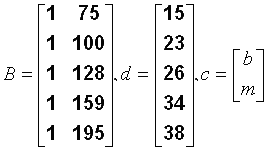
We can find our best-fit coordinates by solving BT*B*c=BT*d, i.e. c=(BT*B)-1*BT*d. (This only works because BT*B is nonsingular.)
Remark 8.3 polyval()returns a polynomial of specific degree with coefficient specified by a vector.
§8.4 Conclusion
Least squares are quite useful in analyzing all sorts of experimental data. As long as we have some idea about the relationship between the data, we can use least squares to make predictions and extend the results beyond the scope of our experiment.
Last Modified:
03/26/2005