The purpose of this lab is to make you feel comfortable using MATLAB to perform various operations with matrices. As you already know, matrices can be added, subtracted, and multiplied (provided they have appropriate dimensions). Certain square matrices can also be inverted. In addition to learning how to use MATLAB to work with matrices, you will also see two applications of matrices to some concrete, real-world problems. These applications are supposed to be fun, so please pretend as if you enjoy doing them even if you do not to make your TA feel like he or she is making a difference.
§3.1 Addition and Multiplication
You have already seen that we can add two matrices of the same dimensions by adding their corresponding entries. The operator MATLAB uses to add matrices is simply '+', as the next example shows:
Example 3.1
Let us first enter some matrices into MATLAB:
>>
A = [1, 2, 3, 4; 5,
6, 7, 8]
>> B = [8, 7, 6, 5; 4, 3, 2, 1]
We can add them by typing
>> A+B
ans =
9 9 9 9
9 9 9 9
As you know, matrix multiplication is defined in a way that may seem strange at first glance. However, this way of defining matrix multiplication turns out to work to our advantage in the future. You may have seen some of the motivation for this definition in lecture. To recap, recall that if we have a matrix A of dimension k x l and a matrix B of dimension l x m, we can multiply them to obtain a k x m matrix AB. Note that in order to be able to multiply two matrices, the number of columns of the first one must be the same as the number of rows of the second one. For your convenience here is the definition:
(AB)ij = ∑ AinBnj
Here (AB)ij represents the ijth entry of the matrix AB and n runs from 1 to l in the summation.
Example 3.2
Enter the following matrices into MATLAB:
>> A = [1, 1; 1, 0]
>> B = [0, 1; 1, 1]
Now multiply them, simply by typing
>> A*B
ans =
1 2
0 1
What happens if we multiply B by A?
>> B*A
ans =
1 0
2 1
When you multiply two matrices A and B, it is not true in general that AB = BA!
|
|
Exercise 3.1 Can you think of any 2x2 matrices D for which CD = DC for all 2x2 matrices C? Can you list all such matrices D? |
We can do other things with matrices as well. Among things to
try are:
| >> A-B | (Subtracts two matrices.) |
| >> 2*A | (Multiplies matrix A by a scalar 2.) |
| >> A^3 | (Raises the matrix A to the third power, i.e., multiplies A by itself three times.) |
| >> A.*B | (Multiplies the corresponding entries of the matrices together. We will not be using this command very often, but it is nice to know.) |
| >> rref(A) | (Gives the reduced row echelon form of A.) |
where A and B are the same matrices defined in the above example.
§3.2 Application: Incidence Matrices
Consider the following problem: suppose we have six cities with airports, say San Diego, San Francisco, Chicago, New York, Moscow, and Tokyo. We are interested in counting the number of ways we can travel from one city to another with at most n stopovers. Suppose for example that there are direct flights from
San Diego to San Francisco
San Francisco to any of the remaining five cities
Chicago to San Francisco, New York, and Moscow
New York to San Diego, San Francisco, Chicago, and Moscow
Moscow to Chicago, New York, and Tokyo
Tokyo to San Francisco, New York, and Moscow
and we want to count the number of ways we can get from San Diego to Moscow with at most 3 stopovers.
At first glance this problem has little to do with matrices and linear algebra, but it turns out that there is a very easy and elegant way of solving problems of this type using something called incidence matrices.
The first step is to number our cities in the order they are listed: San Diego will be 1, San Francisco 2, and so on. Then, let us set up our incidence matrix A by the following rule: if we can get from the ith city to the jth city, then the entry Aij of the matrix will be set to 1. Otherwise we set that entry to 0. By convention we will set all of the diagonal entries, Aii to 0. Thus we obtain the following matrix A for our situation:
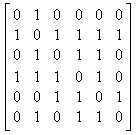
We can now find a useful interpretation for the entries of the matrix A2. Take, for example:
(A2)36 = A31A16 + A32A26 + A33A36 + A34A46 + A35A56 + A36A66
Note that any of the terms A3kAk6 = 1 if and only if both A3k and Ak6 equal 1, that is, if and only if we can fly from Chicago to the kth city and from the kth city to Tokyo. Thus (A2)36 gives us the number of ways of flying from Chicago to Tokyo with exactly one stopover. Similarly one can show that the number of ways of flying from city i to city j with exactly n stopovers is just (An+1)ij.
| Exercise 3.3 | |
| (a) Go ahead and enter the above incidence matrix into MATLAB by
typing in the following command: >> A = [0, 1, 0, 0, 0, 0; Now state the number of ways to get from San Diego to Moscow with exactly 3 stopovers. Simply type in: >> A^4 and read off the entry in the first row and fifth column. Include your input and output in the final Word document. |
|
| (b) Now list 10 ways to get from San Diego to Moscow with exactly 3 stopovers. (This is kind of fun in a masochistic sort of way, but the whole point of this exercise is to convince you that it is easier to count by using the method of incidence matrices rather than doing it by hand.) | |
| (c) Find the number of ways to get from San Francisco to New York with at most 3 stopovers. (Note, this is not the same as finding the number of ways with exactly 3 stopovers!) Include all of your commands and output in your final write up. | |
Remark 3.1 As you have probably realized, the method discussed above counts silly trips such as San Francisco -> New York -> San Francisco -> New York as a trip with 2 stopovers, so, user beware!
§3.3 Matrix Inversion
A concept of fundamental importance is that of the inverse of a matrix. Recall that we define the inverse of an n x n matrix A to be a matrix B such that AB = BA = I, where I is the n x n identity matrix. Usually the matrix B is denoted by A-1. Note that it follows from the definition that B is also an n x n matrix.
As we know, every nonzero real number x has an inverse, namely 1/x. However, this need not be the case with matrices.
| Exercise 3.4 | |
| Explain why the matrix
is not invertible. (You may or may not know what determinants are, but you may not use them in this exercise.) |
|
MATLAB has a special command, inv, that finds the inverse of a matrix, if one exists.
If you want to find an inverse of a square matrix M, simply type
>> inv(M)
§3.4 Application to Encryption
In conclusion, we will present a simple method of encrypting a piece of text using matrices and its inverses.
Any text message, such as, for example, "I LOVE MY TA," can be translated into a string of numbers by agreeing that each letter will correspond to its position in the alphabet, and a blank space will correspond to the number 27. Thus A corresponds to 1, B corresponds to 2, and M corresponds to 13. Then the message above can be written as "9 27 12 15 22 5 27 13 25 27 20 1." If we did this alone, our message would be quite easy to break. Let us use our sophistication in linear algebra to try to come up with a better encoding procedure.
Let us pick some invertible 4x4 matrix C with integer coefficients. For example let
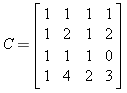
Now to encode our numerical message we simply take the first four numbers in our string and multiply C by it.
>> C*[9;27;12;15]
This gives us the first four numbers of the encoded string:
63 105 48 186
Thus to encode the rest of the message we keep multiplying C by the next four numbers in the original array.
| Exercise 3.6 Using the matrix above, encode the word "HOOK". Note that even though in the pre-encoded numerical string the numbers representing the letter "O" are the same, once we encode the word, the numbers in the encoded message are all distinct. Thus the naive approach of decoding the message under the assumption that each letter is represented by a unique number will fail. Include your input and output in the final Word document. |
Now we know how to encode a text message, but it is of little use to us if the party to whom we are sending it cannot decode it. Thus we must devise a way of decoding an already-encoded message. That is, given an encoded message we must work in reverse to find the original message. This is done by applying the inverse of the encoding matrix to the encoded string.
Example 3.3
Let us decode the encrypted message "42 51 34 81," knowing that it was encrypted using the matrix C.
We must first find the decoding matrix. This involves finding the inverse of C. Type in:
>> D = inv(C)
Then simply multiply D by the column vector representing the encoded message.
>> D*[42;51;34;81]
ans =
13
1
20
8
What does that say?
| Exercise 3.7 | |
|
(a) Explain why you think we must have an invertible matrix to do the encoding? |
|
| (b) The string "49 77 29 114 59 98 47 165 60 102 45 177 69 107 42 175" was obtained by encoding a message with the matrix C. What does the original message say? Include all relevant MATLAB commands with the output in your write up. | |
Last Modified:
09/19/04