SLOPEFIE sketches a field of sample slopes for solutions of ![]() , where g is any reasonably well-behaved function.
, where g is any reasonably well-behaved function.
SLOPEFIE sketches a field of sample slopes for solutions of
, where g is any reasonably well-behaved function.
To enter the program, select 'PRGM', 'NEW'. When 'Name =' appears, type in 'SLOPEFIE',then press the 'ENTER' key. When you have finished typing in the program, press '2ndQUIT'. To run the program, select 'PGRM', 'NAMES', 'SLOPEFIE'.
PLEASE NOTE: '>' and '<' can be entered from the 'TEST' menu; '![]() ' can be entered by pressingthe 'STO>' key; and all other function names, text, label and variable names are typedin from 'ALPHA' mode. Everything else is entered as a single keystroke on the calculator(for example, '+' is entered by pressing the '+' key).
' can be entered by pressingthe 'STO>' key; and all other function names, text, label and variable names are typedin from 'ALPHA' mode. Everything else is entered as a single keystroke on the calculator(for example, '+' is entered by pressing the '+' key).
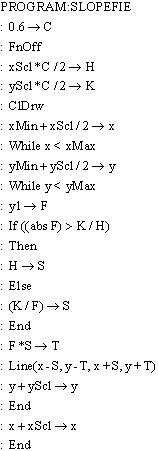
SLOPEFIE uses the plot parameters set in the WINDOW function (xScl and yScl are used asthe sample grid size).' The value of ![]() must be typed (in the equation mode ), as
must be typed (in the equation mode ), as ![]() . For example, in the given program,
. For example, in the given program, ![]() , so
, so ![]() .
.
NOTICE: In writing this equation, you must use lower casenames for both variables, x and y.
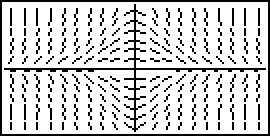
Check: The slope field for ![]() , for
, for
xMin = -3, xMax =3, xScl = 0.3, yMin = -2, yMax =2, yScl = 0.3
is sketched on the right.
Please Note: There are at least two significantly different versions of the TI 85.One of these versions appears to have a software bug that distorts the slopefield plot inthe left-most column of vectors. Since this problem is caused by an error in thecalculator's system software, we have no 'work-around'. Students who choose to use thisversion of the TI 85 will have to be careful to take this defect into account.
(jac) Lastrevised: December 03, 1998