SLOPEFIE sketches a field of sample slopes for solutions of ![]() , where g is any reasonably well-behaved function.
, where g is any reasonably well-behaved function.
SLOPEFIE sketches a field of sample slopes for solutions of ![]() , where g is any reasonably well-behaved function.
, where g is any reasonably well-behaved function.
To enter the program, select 'PRGM', 'NEW'. When 'Name =' appears, type in 'SLOPEFIE',then press the 'ENTER' key. When you have finished typing in the program, press '2ndQUIT'. To run the program, select 'PGRM', 'EXEC', with 'SLOPEFIE' highlighted.
PLEASE NOTE: 'FnOff', 'ClrDraw', 'While', 'Line', 'If', 'Then', 'Else', and 'End' mustbe entered from the 'PGRM' menus; 'Y1' must be enteredfrom the '2nd Y-vars' menu; '![]() ' is entered by pressing the 'STO>' key; and all text, label andvariable names are typed in from 'ALPHA' mode. Everything else is entered as a singlekeystroke on the calculator (for example, '+' is entered by pressing the '+' key).
' is entered by pressing the 'STO>' key; and all text, label andvariable names are typed in from 'ALPHA' mode. Everything else is entered as a singlekeystroke on the calculator (for example, '+' is entered by pressing the '+' key).
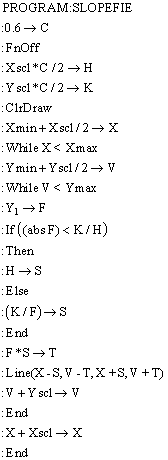
SLOPEFIE uses the plot parameters set in the WINDOW function (Xscl and Yscl are used asthe sample grid size).' The value of ![]() mustbe typed (in the equation mode ), as
mustbe typed (in the equation mode ), as ![]() . Forexample, in the given program,
. Forexample, in the given program, ![]() , so
, so ![]() .
.
NOTICE: In writing this equation, you CANNOT use 'Y' as the second variable; instead,you must use the ALPHA key to type 'V' (remember: 'V' for 'vertical coordinate'). The TI82 will not accept a variable named 'Y' in this context.
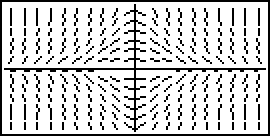
Check: The slope field for ![]() , for
, for
xmin = -3, xmax =3, xscl = 0.3, ymin = -2, ymax =2, yscl = 0.3
is sketched on the right.
(jac) Lastrevised: December 03, 1998