To enter the program, select 'PRGM', 'NEW'. When 'Name =' appears, type in 'RSUM', thenpress the 'ENTER' key. When you have finished typing in the program, press '2nd QUIT'. To run the program, select 'PGRM', 'EXEC', with 'RSUM'highlighted.
PLEASE NOTE: 'Disp', 'Input', 'Lbl', 'Goto', and 'IS >' must be entered fromthe 'PGRM' menus; 'Y1' must be entered from the '2nd Y-vars' menu; '![]() ' is entered by pressing the 'STO>' key; and all text, label andvariable names are typed in from 'ALPHA' mode. Everything else is entered as a singlekeystroke on the calculator (for example, '+' is entered by pressing the '+' key).
' is entered by pressing the 'STO>' key; and all text, label andvariable names are typed in from 'ALPHA' mode. Everything else is entered as a singlekeystroke on the calculator (for example, '+' is entered by pressing the '+' key).
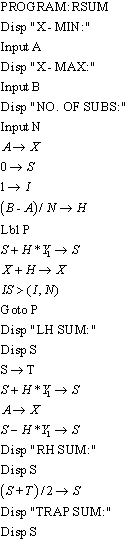
To use the program, enter the integrand into the graphing variable Y1,available by pressing the 'y=' key. For example, to evaluate ![]() , first enter Y1=X3; thenexecute RSUM, with X-min: 1, X-max: 3, and # of subs.: 100.
, first enter Y1=X3; thenexecute RSUM, with X-min: 1, X-max: 3, and # of subs.: 100.
Check: The approximation to ![]() that uses 100 sub-intervals ('subs') should produce the output:
that uses 100 sub-intervals ('subs') should produce the output:
LH Sum: 19.7408
RH Sum: 20.2608
Trap. Sum: 20.0008
DONE
(jac) Lastrevised: December 03, 1998