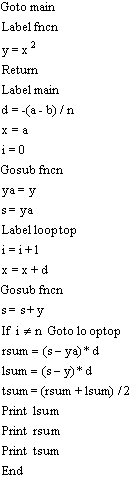
To enter the program, select 'PRGM', 'NEW', then 'MODE','REAL'. When 'TITLE?' appears, type in 'riemann', then press the 'ENTER'key. When you have finished typing in the program, press the program keyagain. To run the program, select 'PGRM', 'RUN', with 'riemann' highlighted.
PLEASE NOTE: 'Goto', 'Label', 'Return', 'Gosub', 'If','Print' and 'End' must be entered from the 'Command' menus. All text, labeland variable names are typed in from 'ALPHA' mode. Everything else is enteredas a single keystroke on the calculator (for example, '+' is entered bypressing the '+' key).
riemann
![]()
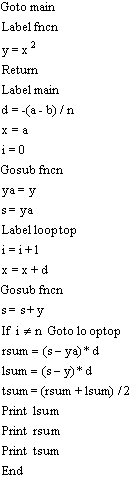
When 'riemann' is run, the calculator prompts the userfor a, b (the lower and upper limits of ![]() )and n (the number of subareas to be used in the approximation).The value of the integrand function must be typed into the 'fncn' subroutine(within the 'riemann' program) in the form,
)and n (the number of subareas to be used in the approximation).The value of the integrand function must be typed into the 'fncn' subroutine(within the 'riemann' program) in the form, ![]() .For example, above, the integrand is
.For example, above, the integrand is ![]() ,so 'fncn' contains the line '
,so 'fncn' contains the line '![]() '.NOTICE: In writing this equation, you must use the ALPHA key to type 'x';you cannot use the 'X' produced by the
'.NOTICE: In writing this equation, you must use the ALPHA key to type 'x';you cannot use the 'X' produced by the ![]() key.
key.
Check: The approximation to ![]() thatuses 100 sub-intervals (a = 1, b = 3, n = 100) shouldproduce the output:
thatuses 100 sub-intervals (a = 1, b = 3, n = 100) shouldproduce the output:
LH Sum: 19.7408
RH Sum: 20.2608
Trap. Sum: 20.0008