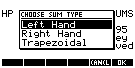
The Riemann program calculates the left-hand, right-hand or trapezoidal Riemann sum that estimates the value of a single definite integral of a reasonably well-behaved real-valued function.
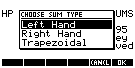
1. When you start Riemann, you will see the screen on the right. Select the type of sumby using the arrow keys, then select 'OK'. A copyright message will be displayed briefly.
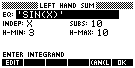
2. When the setup screen on the right appears, enter the function into the 'EQ' field,the independent variable that you used to define the function into the 'INDEP' field, thenumber of (equal width) partitions into the 'SUBS' field, and the horizontal limits intothe 'H-MIN" and 'H-MAX' fields. When you have finished, select 'OK'.
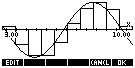
3. Your calculator will now sketch the graph of the specified function, within thespecified horizontal limits. The vertical scale is adjusted automatically to best show thegraph. Next, the rectangles defined by the partition and the sum type are added to thesketch, and labels and scales are added. The final display (for a left-hand sum) is shownhere.
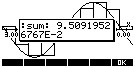
4. To see the requested Riemann sum displayed in the center of the screen, press anykey once. The resulting display is shown on the right.

5. Pressing any key a second time will push the sum onto the stack (so that it isavailable for computation), and will exit the program. The resulting display is shown onthe right.