The SlopeField program allows you to display a sampled slope field for any 1st order ordinary differential equation of the form, ![]() .
.
The SlopeField program allows you to display a sampled slope field for any 1st order ordinary differential equation of the form,
.

1. To start SlopeField, press the LIB key. The resulting display should look similar tothe one on the right. Highlight SlopeField, then press START.
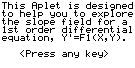
2. When you start SlopeField, after a brief copyright message, you will see the screenon the right. Read and follow the directions.
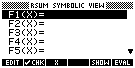
3. When the screen on the right appears, enter the integrand (the function to beintegrated) into the 'F1(X)' field.

4. Now, to begin using the Aplet, press the VIEWS key. When you do so, you will see themenu on the right displayed. SlopeField's FUNCTIONALITY IS ACCESSIBLE ONLY FROM THIS MENU.'ChangeY'' allows you to choose another derivative function - for now, let's keep the onethat you entered in step 3 (above). Instead, choose 'Set Plot Params' by highlighting it,then pressing the OK key.
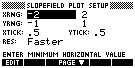
You will then see the familiar Plot setup screen on the right. The values entered intoXRNG and YRNG determine the extent of the slope field plot; while XTICK and YTICKdetermine the sampling intervals for X and for Y, resp.
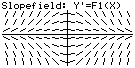
5. Now, select VIEWS again. To sketch the sample slopefield, choose 'SketchSlopefield'. The sample slopefield that you described in step 4 will then be displayed: tothe right is the sketch that results from the settings shown for y' = -3xy.
6. Select VIEWS again. The sketch that you produced in step 5 was stored in thegraphics variable named G9. You can recall it by choosing 'View Stored Sketch', thenselecting G9.
09/05/96 (jac)