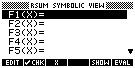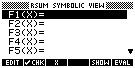
The Riemann program calculates the left-hand, right-hand, trapezoid, midpoint, and Simpson Riemann sums which are commonly used to estimate the value of a single definite integral of a reasonably well-behaved real-valued function.
This program provides ONLY the calculated sums' values. If you wish to view a graphical display of the geometry used for each sum, use the aplet called 'RSum' instead.