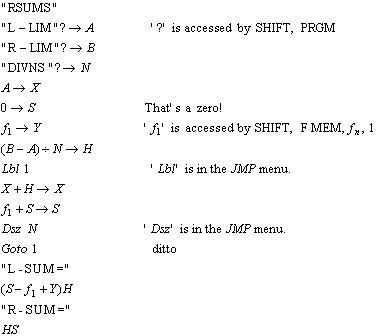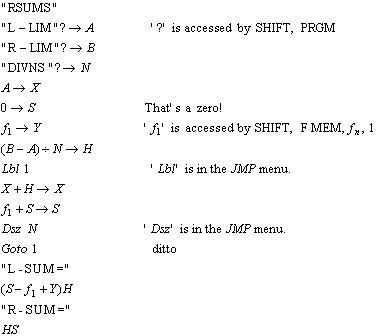
To enter the program, press 'MODE' then '2' to select'WRT' mode. Move the cursor to an empty program number, then press 'EXE'.You'll see a blank screen with a blinking cursor at the upper left corner.Now you can proceed to the beginning of the program. When finished, press'MODE' then '1' to get back to 'RUN' mode.
NOTE: In our experience, the details of the output part of the program (the last four lines) are rather fragile in the sense that, while the lines listed here worked correctly on the CFX-9800G-w machines we tested, they will almost certainly require modification for other versions of these calculators and for other CASIO models. READ YOUR MANUAL!